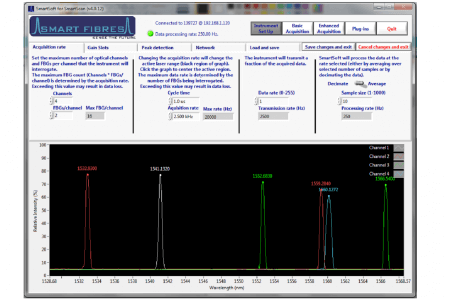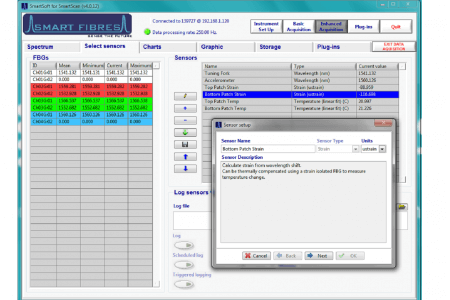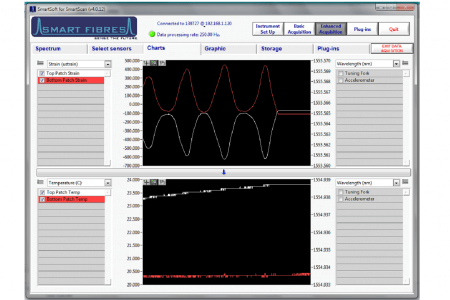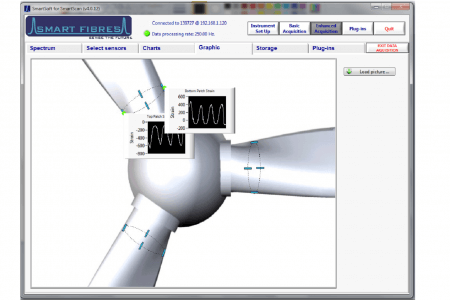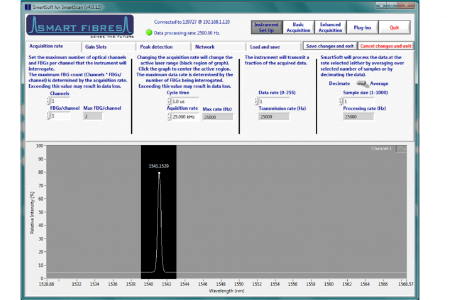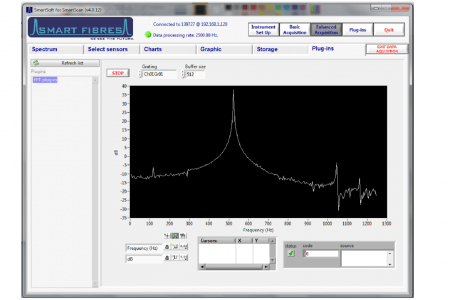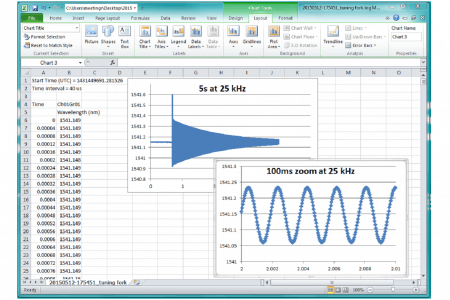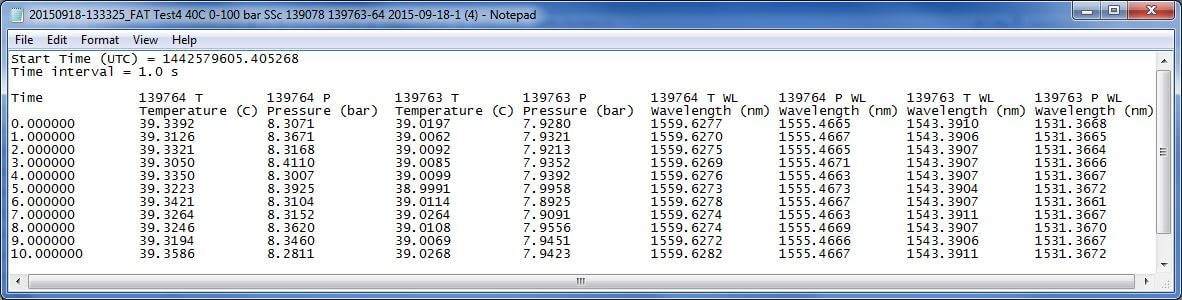SmartSoft Application Software
Our SmartSoft suite of LabVIEW based applications is supplied free of charge with every interrogation system. It's a simple and easy to use application that will provide you with up to date information in a variety of formats to suit your application needs
Smart Fibres provide fully customised software solutions to meet the particular requirements of your overall monitoring system, enabling you to get the most out of your instrumentation. Whether it's a simple interface to one of Smart Fibres' products or a complete integration of different types of measurement and control apparatus, SmartSoft can provide you with an affordable, high performance solution, that is user friendly, easy to install and completely tailored to your needs.
Past SmartSoft projects include:
- Advanced Data Logging and Post Acquisition Analysis
- Graphical Representation of Monitoring Systems
- Report Generation and Event Logging
- Integration and Networking of different Instrumentation
- Remote Communication using a variety of Industrial Protocols.
- Automated data reporting to web sites and via email
An example SmartSoft Product Manual for a standard SmartScan interrogator is available for download below. If you have another interrogator type, please contact us for SmartSoft updates.
Important: SmartSoft requires that the LabVIEW run-time engine is installed on the host PC, available via this link.
Current SmartSoft versions:
| Interrogator Model | Software Version |
| SmartScan | v3.2.0 |
| SmartScan CAN | v3.2.0 |
| SmartScan USB | v4.0.17 |
| SmartScan Aero | v4.0.17 |
| SmartScan Aero Mini | v4.0.17 |
| SmartScan SBI | v4.1.1 |
| Modular SmartScan | v4.1.6 |
| SmartScope | v4.2.4 |
| Wellhead SmartScope | DPS Diagnostic Tool v1.1 |
| SmartSonic | AEx_0.6 |